D60 How to enable Parental Controls
"OPT-In and OPT-Out" in Parental Control stands for the option to manage the Supervision of Parental Control settings on a device. It allows you to decide on which devices to activate or deactivate the supervision history of the device. With this feature, you can ensure a controlled and focused online environment that promotes healthy screen time habits.
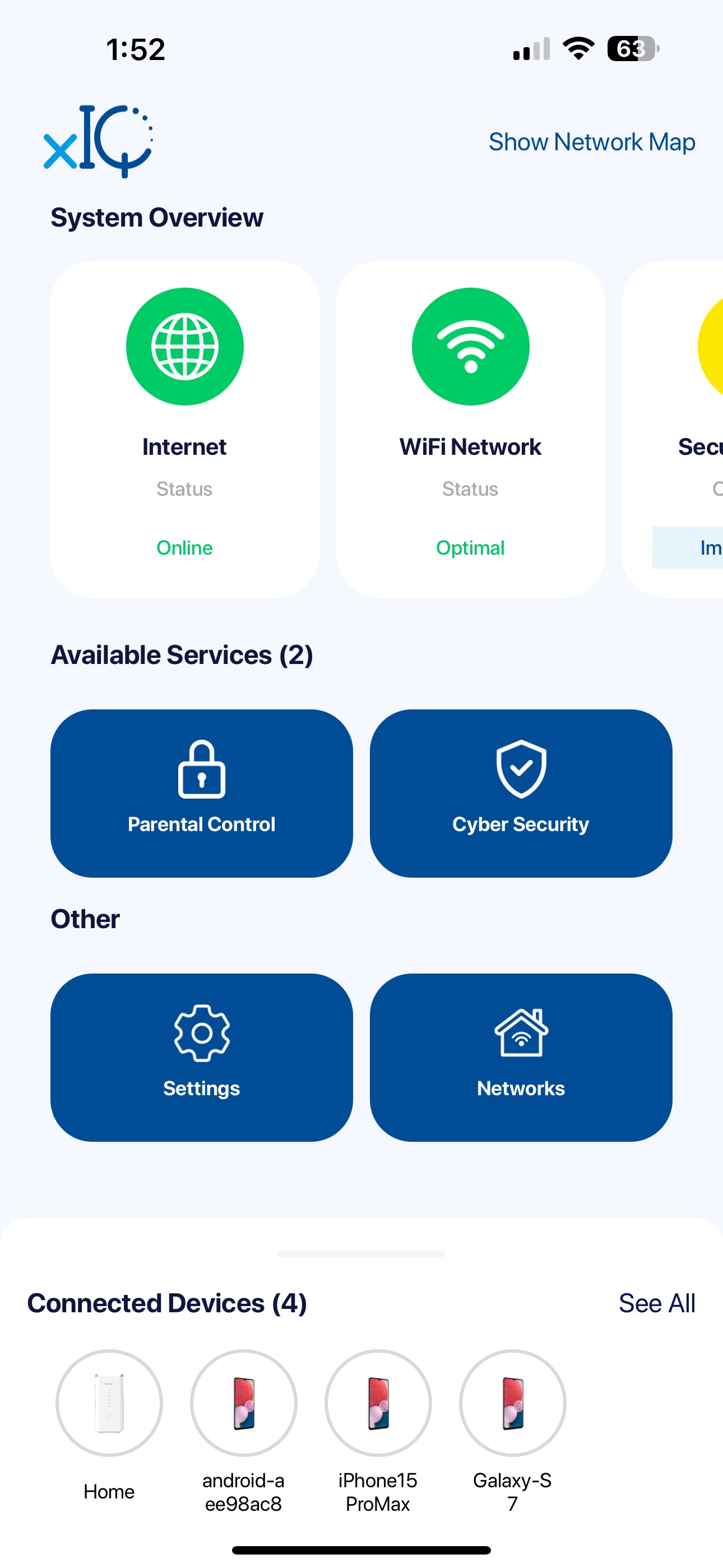
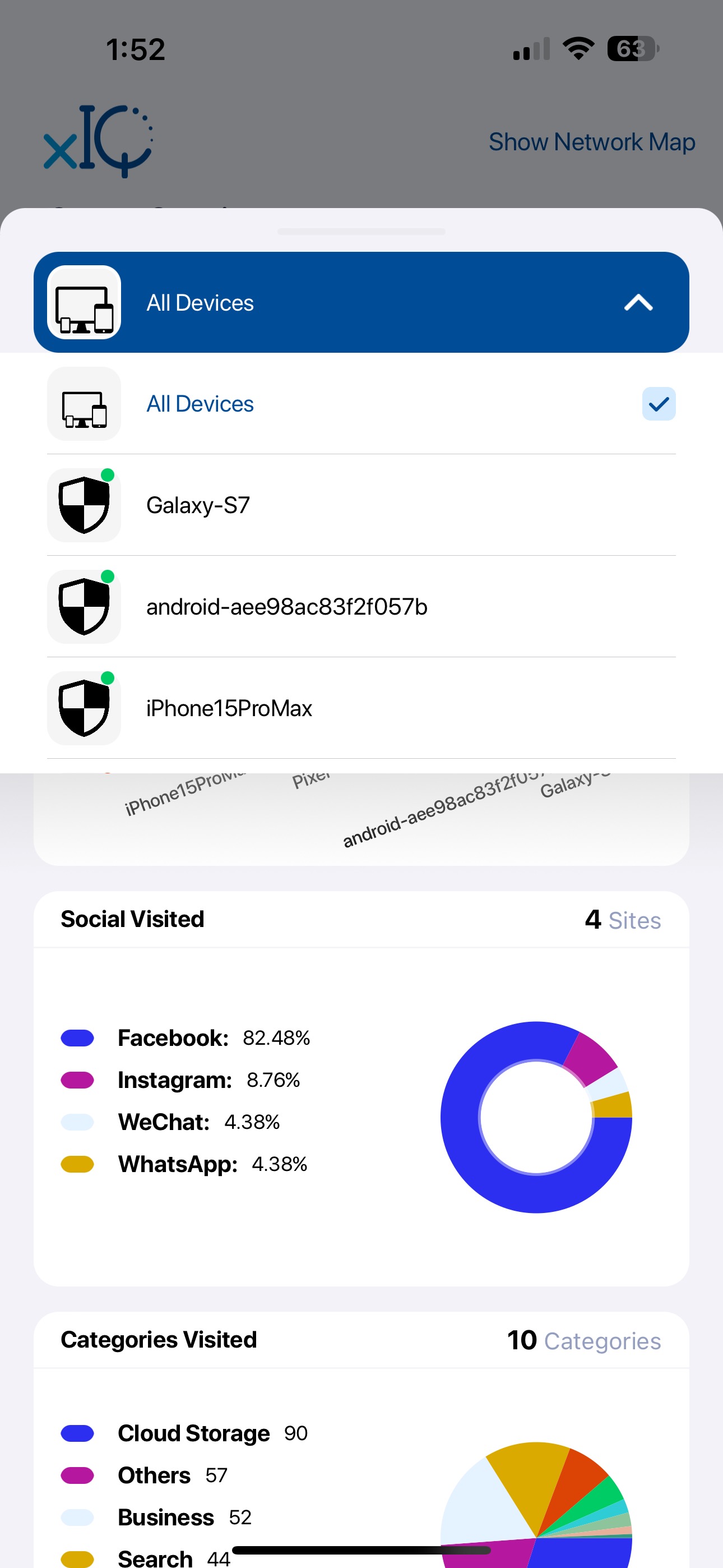
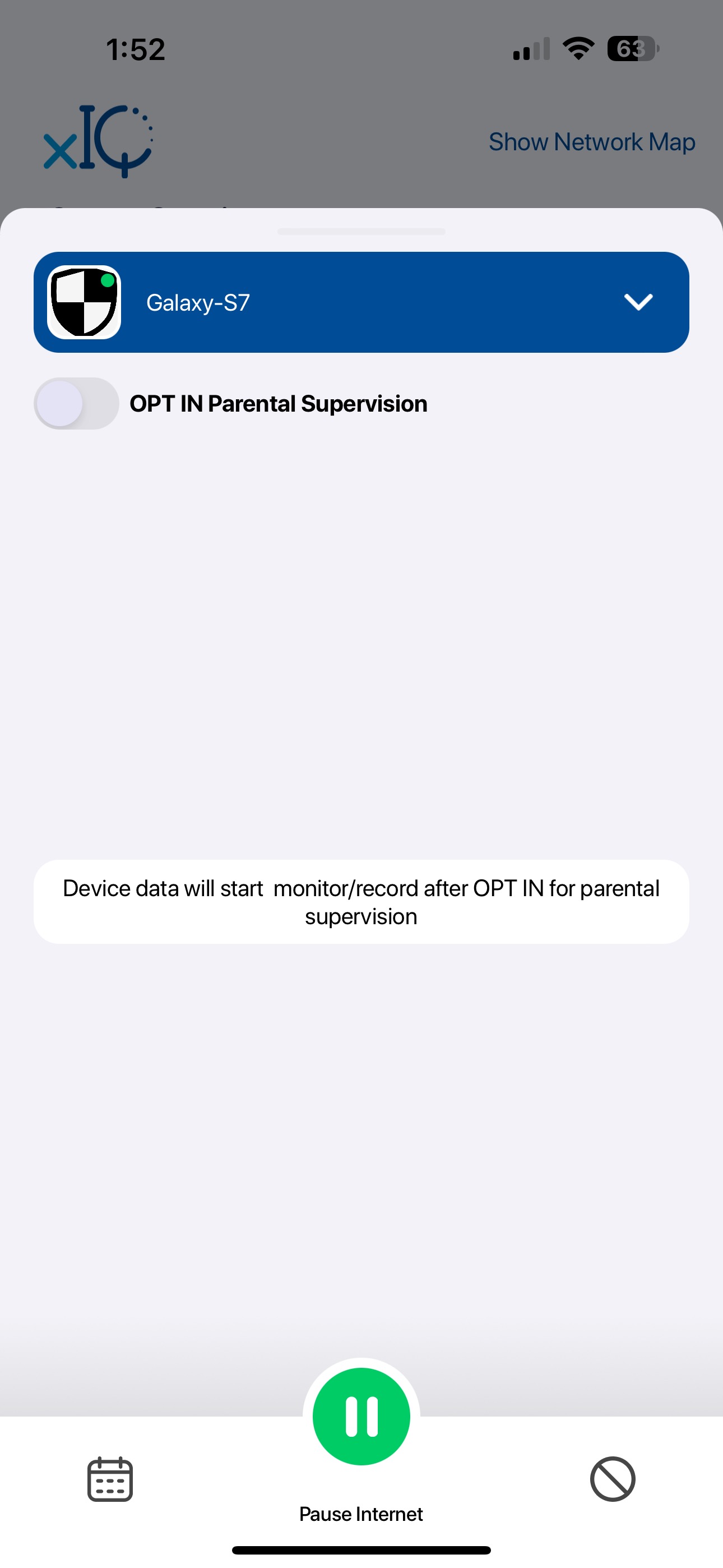
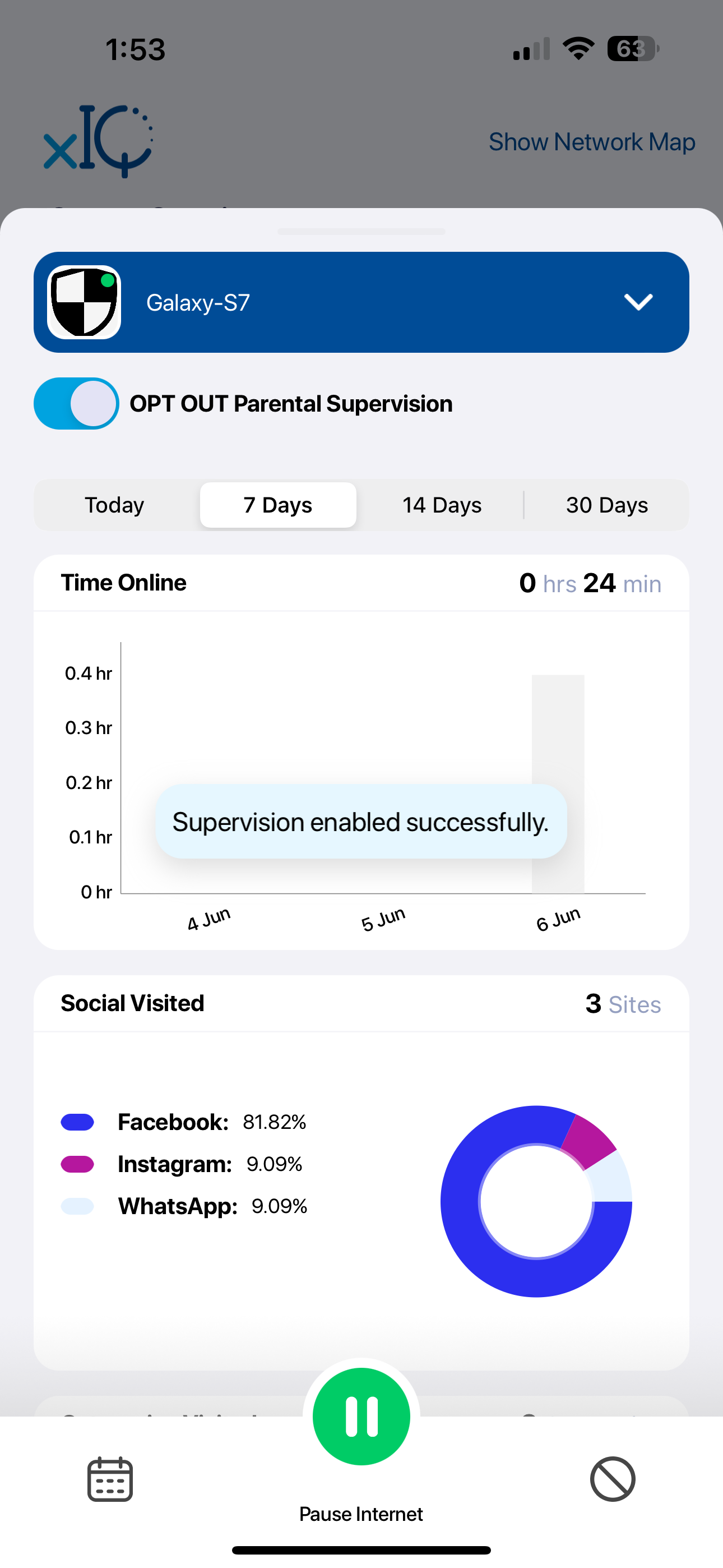
Step 1
Select "Parental Control" under the Available Services on the Home Screen.
Step 2
Click on "All Devices" and choose the specific (online) device from the available list.
Step 3
Enable Supervision by Toggling the Toggle Button to ON.
Step 4
A small pop-up will appear, "Supervision enabled successfully."
Related Articles
D60 How to delete keywords that are used to block Internet Sites
Parental Control empowers you to block Internet access effortlessly, providing a safer digital space for your family. Take charge of your network and shield your loved ones from inappropriate content or distractions. Step 1 Select "Parental Control" ...Does the CODA56 Cable Modem Include WiFi?
No, the CODA56 Cable Modem is solely a modem and does not include a built-in wireless router. If you require wireless connectivity, you will need to purchase a separate wireless router. Once you have the router, you can connect it to the CODA56 Cable ...Does the CODA Cable Modem Include WiFi?
No, the CODA Cable Modem is solely a modem and does not include a built-in wireless router. If you require wireless connectivity, you will need to purchase a separate wireless router. Once you have the router, you can connect it to the CODA Cable ...D60 How to use keywords to block Internet sites
Step 1 Select "Parental Control" under the Available Services on the Home Screen. Step 2 Click on "All Devices" and choose the specific (online) device you want from the available list. Step 3 Click the block "?" icon at the bottom right of the ...D60 How to schedule when devices/profiles' Internet access is blocked
Step 1 Select "Parental Control" under the Available Services on the Home Screen. Step 2 Click on "All Devices" and choose the specific (online) device you want from the available list. Step 3 Click the calendar "" icon at the bottom left of the ...