How do I Factory Reset my CODA cable modem?
Factory Reset
To Restore your CODA modem back to Factory Default Settings:
1. Insert the end of a paper clip or other small object with a narrow tip into the Reset opening of the back of your CODA modem..
2. Press and hold the Reset button for 10 seconds or more to restore* the CODA back to its factory default settings.
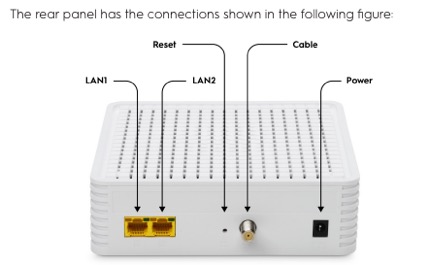
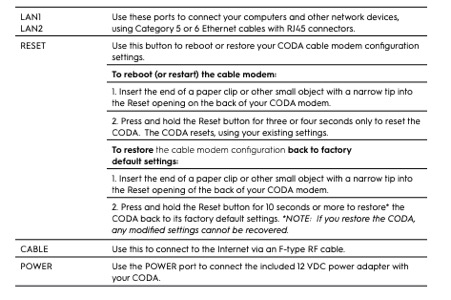

Need More Help?
If you need additional assistance, our Technical Support Team is available 7 days a week, from 6:00 AM to 8:00 PM PT. Visit https://us.hitrontech.com/contact-support/ to chat live with a support agent and get immediate help with your Hitron device.
Related Articles
I have No Internet Connection with my CODA Modem
Installation Checklist Note: Before you connect your cable modem and contact your cable Internet service provider, make sure you have your cable account number, account phone number, and login information (your email address or user name and ...WiFi Doesn't Work, But CODA Modem Does
The CODA Cable Modem is only a modem and doesn’t have a built in wireless router. If you need wireless connectivity, you will need to purchase a separate wireless router. After you have the router, you can then connect it to the CODA Cable Modem with ...CODA User Manual
I. Hardware Overview Getting Started What's in the Box Minimum System Requirements Product Overview Front Panel LED Overview Rear Panel Product Label Register your Product II. Connecting the Cable Modem Where to place your Cable Modem Setup for ...Does the CODA Cable Modem Include WiFi?
No, the CODA Cable Modem is solely a modem and does not include a built-in wireless router. If you require wireless connectivity, you will need to purchase a separate wireless router. Once you have the router, you can connect it to the CODA Cable ...CODA Modem Rear Panel
Product Label The cable modem product label is located on the rear panel of the cable modem and displays the serial number and MAC address of the cable modem. To activate Internet service, you will have to contact your service provider for ...