HTEM5 Rear Panel
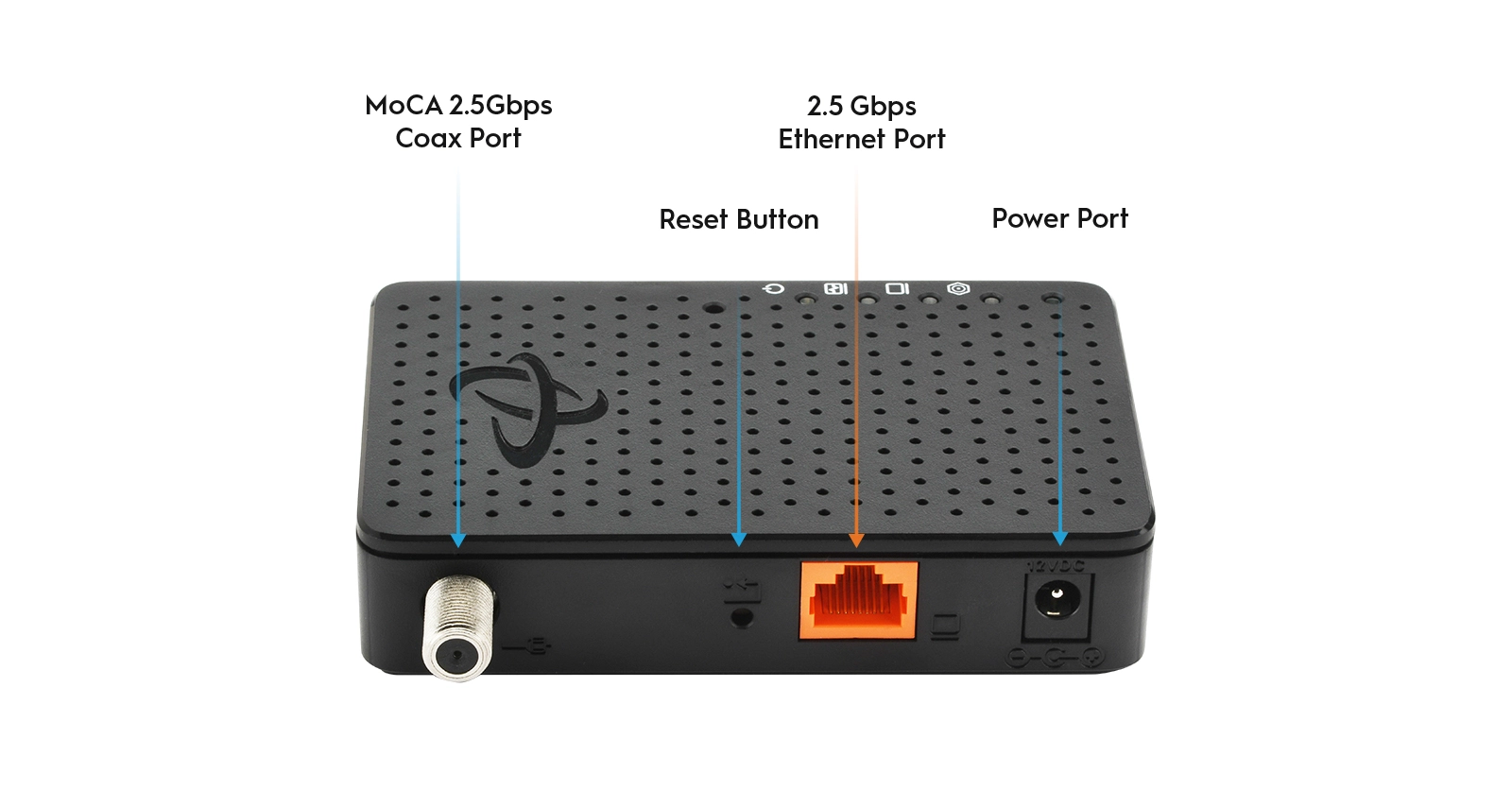
Port | Description |
MoCA 2.5 Coax Port | Use these ports to connect your computers and other network devices, using Cat 5 or 6 Ethernet cables with RJ45 connectors. |
Reset Button | Use the RESET button to reboot or restore your HTEM5 settings. To REBOOT (or restart) the HTEM5: 1. Insert the end of a paper clip or other small object with a narrow tip into the RESET opening on the back of your HTEM5. 2. Press and hold the Reset button for three or four seconds only to reset the HTEM5. The HTEM5 resets, using your existing settings. To RESTORE the HTEM5 back to Factory Default Settings: 3. Insert the end of a paper clip or other small object with a narrow tip into the Reset opening of the back of your HTEM5. 4. Press and hold the Reset button for 10 to 15 seconds or more to restore* the HTEM5 back to its factory default settings.  *NOTE: If you restore the HTEM5 to factory default settings, any modified settings cannot be recovered. |
2.5 Gbps Ethernet Port (WAN Port) | The 2.5 Gigabit WAN-port connects to the wide area network such as Internet from your ISP. |
Power Port | Use the POWER port to connect the included 12v DC power supply that came with your HTEM5.  Warning: To avoid any damage to your HTEM5, only use the power supply included. Warning: To avoid any damage to your HTEM5, only use the power supply included. |
Related Articles
CODA Modem Rear Panel
Product Label The cable modem product label is located on the rear panel of the cable modem and displays the serial number and MAC address of the cable modem. To activate Internet service, you will have to contact your service provider for ...HTEM4 Rear Panel
Need More Help? If you need additional assistance, our Technical Support Team is available 7 days a week, from 6:00 AM to 8:00 PM PT. Visit https://us.hitrontech.com/contact-support/ to chat live with a support agent and get immediate help with your ...CODA56 Modem Rear Panel
Need More Help? If you need additional assistance, our Technical Support Team is available 7 days a week, from 6:00 AM to 8:00 PM PT. Visit https://us.hitrontech.com/contact-support/ to chat live with a support agent and get immediate help with your ...D60 Router Rear Panel
APEX2008 Front Panel
The front panel of the APEX 2008 5-Port 2.5 Gbps Unmanaged Ethernet Switch provides the Ethernet connection points and LED indicators that show network status and activity. Power Input Uses the included external power adapter Input power is required ...