How do I know if my splitter is MoCA 2.5 compatible?
If you are having difficulty getting your Coax to Ethernet MoCA Adapters to work, the below information may be useful in your troubleshooting.
Splitter Compatibility with MoCA Technology
- All splitters need to perform in the frequency range of 1000 MHz and above to be compatible with MoCA 2.5 technology. Check that your splitters have a frequency range of more than 1000 MHz and replace any that are below that frequency range. It’s recommended that you also look for splitters that have the MoCA symbol to indicate that they are compatible.

- Check to make sure that your splitters are not Amplified splitters (most are NOT, but there are some that are an amplified splitter). Replace any splitters that state they are an amplified splitter.
- Check that the maximum distance between your main splitter and your farthest coax outlet is 100 yards (or 90 meters).
- Check for any splitters that may be one-way amplifiers and remove them from your network.
MoCA Adapter Configuration
As an EXAMPLE only, a typical MoCA network set up using Coax to Ethernet Adapters, may look like the one below.
In this example, the MoCA network is connecting Coax to Ethernet MoCA Adapters to:
- 3 TV sets with Set top boxes
- a modem/router combination
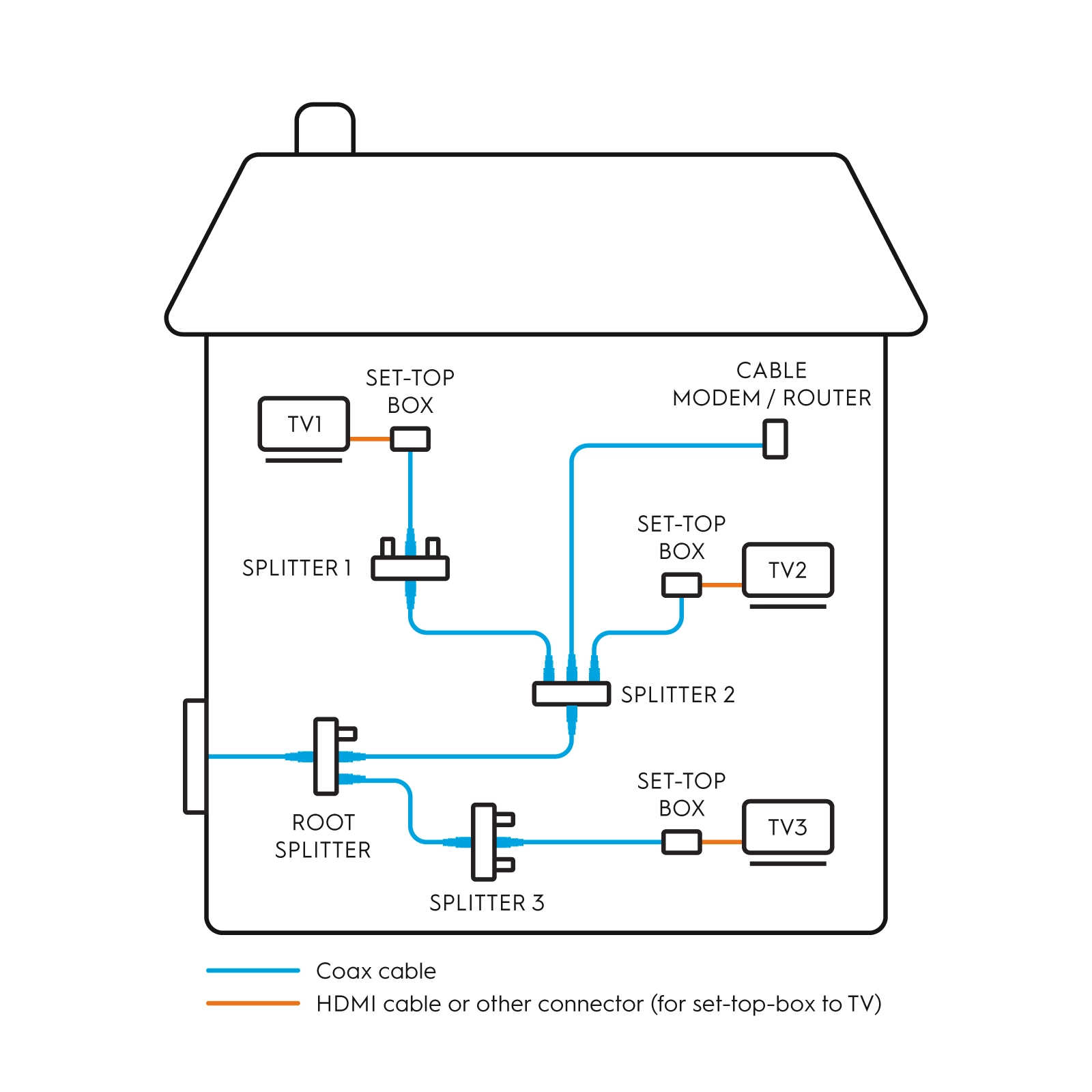



Need More Help?
If you need additional assistance, our Technical Support Team is available 7 days a week, from 6:00 AM to 8:00 PM PT. Visit https://us.hitrontech.com/contact-support/ to chat live with a support agent and get immediate help with your Hitron device.
If you need additional assistance, our Technical Support Team is available 7 days a week, from 6:00 AM to 8:00 PM PT. Visit https://us.hitrontech.com/contact-support/ to chat live with a support agent and get immediate help with your Hitron device.
Related Articles
How do I know if my splitter is MoCA 2.5 compatible?
If you are having difficulty getting your Coax to Ethernet MoCA Adapters to work, the below information may be useful in your troubleshooting. Splitter Compatibility with MoCA Technology All splitters need to perform in the frequency range of 1000 ...How to connect a coax splitter to my HTEM4 MoCA Adapter
Hey, do you need to connect a coax splitter to your HTEM4 MoCA Adapter? No need to panic! Here are the steps that you need to follow to get the job done in no time. What You'll Need: A regular MoCA Compatible Coax Splitter that is capable of working ...When do I need a MoCA Splitter in my HTEM5 MoCA network?
When setting up a MoCA (Multimedia over Coax Alliance) network using MoCA Adapters to extend your Ethernet connection throughout your home, MoCA splitters play an important role. What are MoCA Splitters? MoCA splitters are specialized devices ...My Hitron HTEM4 MoCA Adapter won't work with my router.
Step 1. Check if your existing modem/router is MoCA-compatible. IF your router is not MoCA compatible, you need at least TWO MoCA Adapters to create your MoCA network. Step 2. If you have VERIZON as your ISP and you have a Hitron HT-EM4 MoCA Adapter, ...How to connect a coax splitter to my HTEM5 MoCA Adapter
Locate the wall outlet where your Internet or cable signal enters your home. Connect a coaxial cable from this wall outlet to the In/Input Port of a two-way splitter. From the splitter, connect one coaxial cable to your modem/router to provide ...